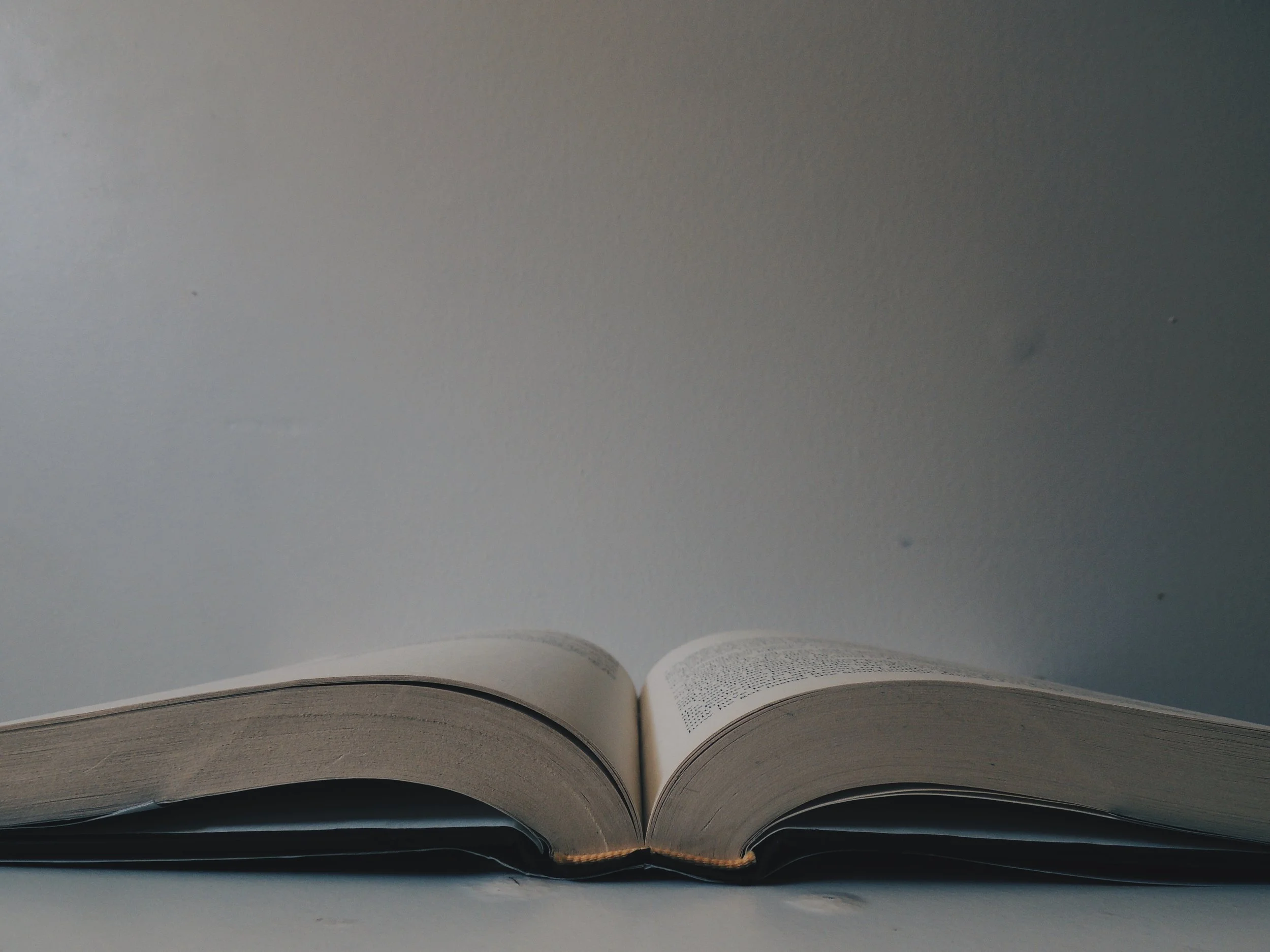ELEVATE YOUR HOME OR OFFICE WORKSPACE!
The Most Powerful Way to Support You & Your Work.
The most advanced laptop stand has a wide range of motion allowing for superior ergonomics & enhanced posture. Supercharge your productivity, whether you’re sitting or standing.
LAPTOP STAND FAQS
-
The monitor arm can support a range of monitors and laptops weighing up to 20 pounds. You won’t need any tools to adjust the arm because it has an integrated thumbwheel adjuster, making it a hassle-free solution for screens of various weights.
-
With a wide range of motion - horizontally 26.5 inches and vertically 13.5 inches - you can position your screen at a comfortable spot based on where you're sitting or standing.
Tilt range is up to 80 degrees rearward and 10 degrees forward, prevents your neck from craning and your shoulders from hunching-creating a healthier posture that can lead to increased productivity.
-
A three-point cable management system helps avoid clutter and keep cables organised.
-
Weight capacity: 0kg - 9kg
Vertical lift: 141mm - 508mm (spacers are available upon request for taller users, however this height range will capture nearly everyone)
Horizontal extension: 674mm
Tilt: 180 degrees
Rotation: 180 or 360 degree options
-
Attachment of the monitor arm is not included.
4-6 week lead time for delivery
-
12 Years
NECK STRAIN & WORKING POSTURE
Neck Strain with Laptops at Home.
If you’re working from home and using a laptop, creating the right set up is essential to avoid straining your neck, shoulders and back and causing long-term musculoskeletal disorders.
Enhanced Work Posture at Home.
Using an adjustable monitor arm or stand with a keyboard and mouse means you have the flexibility to change the angle and height of your screen to a comfortable position.
The Ultimate Home Workstation?
Speak to SAVVI to access best in class and award winning institutional grade workstations for both you and your staff members. Enjoy exclusive corporate rates with SAVVI Offices.
ERGONOMIC TIPS
-
If you can’t adjust the height, the distance and the angle of your screen it can result in additional strain on neck, shoulders and lower back.
A key point to make here is that the human head weighs around 4.5kg. Just think if you’re looking down at a screen for 8 hours a day your neck muscles need to be pretty strong. This is why if the screen is too low you will have a tendency to get pulled towards your screen during the day increasing the pressure not only on your neck but your lower back too.
To correctly adjust the display, the top of the screen should be at approximately at eye level with the screen angled to face viewer. The distance from the person to the screen should be as a minimum arm’s length.
-
Keep your screen at least 50cm (about an arm’s length) away from your eyes, and at eye level.
Make sure your back is supported and relaxed.
Tuck your elbows next to your body and keep them bent at a 90° angle.
Relax your shoulders, sit up straight and don’t crunch nor hunch.
-
Your keyboard and mouse should be spaced to keep your wrists and hands aligned. This avoid injuries like carpal tunnel syndrome, tennis elbow and mouse arm.
Place your keyboard at the same height as your elbows and forearms, and about 10cm away from the front edge of your desk. This provides support for your hands and keeps your wrists straight.
Keep your mouse laterally in line with your keyboard. This creates space to support your wrists, which in turn prevents strain on your shoulders and arms.
Make sure your wrists are straight and your hands aren’t angled inwards or outwards.
Follow these steps to create an ergonomic workplace where you have the correct setup for your keyboard and mouse. This is key for working comfortably and avoiding hand and wrist pain.
ORDER TODAY (4-6 WEEK LEAD TIME)
INCLUDED IN PACKAGE
Laptop Mount
Laptop Mount with adjustable retaining arms for laptops 4.5 to 38mm thick. Support a range of laptops weighing up to 20 pounds.
Desk Clamp
Easy attachment to desk with no drilling required. Fits desk thickness from 0-71mm. Matching colour to monitor arm will be provided.